Every Blogger wants their Blog to be number one in search engines. The reason is to attract a large number of readers to the Blog.
However, becoming the first in search engines is not easy. Especially if you are a beginner Blogger.
Not all Bloggers are familiar with SEO. They want to learn it. And get the right information.
Moreover, even Bloggers who have learned SEO tutorials are still not interested in practicing SEO techniques.
There are many Blogs that have discussed SEO tips.
However, most of them present it incompletely or even confuse readers.
As a beginning…
Generally, there are two types of SEO. White Hat and Black Hat.
Both can make your Blog number one on search engine pages.
However, in this Blog, I only explain the White Hat Strategy.
Why is that?
Because the White Hat Strategy is a healthy way to improve the quality of the Blog in the eyes of search engines.
If you want to try the Black Hat Strategy, that’s fine too. Unless you are ready to bear the risks.
That’s why, from now on, stop using Black Hat and switch to White Hat.
[bctt tweet=”White Hat is the most appropriate and accurate way to improve the quality of your Blog”]
There are 21 SEO Techniques.
To make it easy to learn, I present them briefly and clearly.
Starting with the easiest:
Blog Loading
No matter how heavy your Blog is, your blog loading should not exceed 2 seconds. If it’s longer than that, readers switch to other Blogs.
Because most readers don’t like Blogs that load too slowly.
You can check blog speed using several tools.
1. Speed Test
Using the above tools is quite easy. You just need to write your Blog link and see the results.
2. Speed Optimization Methods
If you’re not satisfied, you can use tools like:
- Feedthebot to check and fix Blog loading issues.
If you want to make your Blog load even faster, then you need to practice these ways to speed up loading time. (For WordPress Users):
- Choose the right Hosting. You can use Pabelog and WPKamt.
- Perform Cache Optimization with plugins like W3 Total Cache or WP Super Cache.
- Use CDN Maximizer with Free CDN plugin.
- Optimize Image files with WP Smush plugin.
- Optimize Homepage loading by: displaying posts on the homepage no more than 5 posts, Remove unnecessary widgets or plugins, and only install sharing plugins within posts.
- Optimize WordPress database with WP Optimize plugin.
- Disable hotlinking by inserting the code below:
- Add Expires Header:
- Add LazyLoad Image with Jquary Image Lazy Load plugin.
- Delete Post Revisions with Revision Control plugin.
- Use CloudFlare.
If you are a Blogger user, you can learn tips from:
If you encounter difficulties, you can ask Kompi Ajaib or Kang Ismet
Title and Description Optimization Techniques
Although considered an old technique, Tag Optimization technique is still relevant to use.
Tag Optimization has a significant impact on Blogs.
Some things you need to optimize include:
3. Title Tag
The Title Tag is the first element often seen by search engines. Even by readers.
The Title Tag can be considered as the title. Blog Title or Content Title.
Make your title as clear as possible, concise, and describe the content or Blog.
Ideally, the title you create ranges from 50 characters to 60 characters. If you make a title longer than 60 characters, Google will only display the first 60 characters.
4. Meta Description
Meta Description is a brief description of the content that appears below the Title Tag.
Make the description as informative as possible. Because most readers don’t hesitate to open content after reading this Meta Description.
Write a meta description no more than 155 characters.
Actually, 155 characters are not enough to maximize content. You need one more thing. Namely, Synonyms or Latent Semantic Indexing (LSI) from the Title Tag. You enter these words into the Meta Description.
You can get Synonyms or LSI by using Google Suggestion:
Or by using Tools:
- keywordtool.io
- Ubbersuggest
- kwfinder
5. Edit Title Tag & Meta
For WordPress users, setting Title Tag and Meta Description is easier. Tools like:
- Yoast SEO will make it easier for you. Its usage is quite easy, you just need to enter the Title Tag & Meta Description according to your content.
There is also a Tool:
- All in One SEO. Its usage is almost the same as the previous tool. Namely, you just need to enter the Title Tag & Meta Description into the available columns.
Create Content for Readers
Content is not just decoration for a Blog. But rather, the most important thing in a blog.
Readers come to your Blog because they want to get value. And Value can be obtained by readers from content.
If you create content that has no value, then your Blog will never succeed.
The reason is, because readers don’t get anything in your Blog.
That’s why, try doing these things as soon as possible:
6. Avoid Low-Quality Content
Check your Blog again.
If your article is below 1000 words, even below 500 words. Then, it’s time for you to make a revolution.
Try entering your content theme into this tool:
Open each link that appears. Then, Compare!. (Choose links with the same language as your Blog).
If you feel that the content you opened earlier is better than your content,
Then…
why should readers open or even read your content? Especially if other content is more complete and informative.
So, it’s time for you to do a Blogging Revolution.
FYI: This applies to you as a Blogger with one niche. If you are a mixed Blogger, then the key to the success of a mixed Blogger and the secret recipe for “pleasant” content in the eyes of readers is a mandatory guide to be learned.
7. Create “Champion” Quality Content
Every day, readers are becoming smarter than before. Readers tend to be interested in reading contents that are:
- Interesting to read
- Never been seen before
- More “Wow” than what already exists
- Useful (Able to solve a problem)
- Appealing to share on social media (with friends, companions, partners, family, colleagues, etc.)
- Rich with quality keywords
Furthermore, create content with a minimum of 1500 words.
Because content with over 1500 words ranks high in search engines.
Creating “champion” quality content is indeed difficult. However, it’s highly likely that you can make it easily.
You can start by finding WOW ideas
Turn them into number one or make them enjoyable for readers
And, you can also shape them into various forms.
8. Fresh Content
Most readers are interested in reading fresh information. Old information is no longer appealing.
Information from last month is likely irrelevant this month.
For example:
- Retailmenot. This blog provides information about the latest domain and hosting coupon codes. Each coupon is valid for a limited time. If it has expired, the coupon cannot be used.
There is also,
- Okezone. A news portal providing the latest event information.
- Jalan Tikus. A news portal featuring the latest information about the digital world.
Fresh and different content is a challenge that Bloggers must face.
Readers will get bored if they are presented with the same content repeatedly. The content is the same, the essence is the same, and even the presentation is the same.
If this continues, readers may leave the blog and be reluctant to return.
You can use Tools:
to find out what’s trending on Google and Social Media.
9. Create Amazing Titles
Titles are an important element that should always be considered.
Make it a habit to create content titles that are:
- Clear and Simple
- Informative (Describing the content)
- Interesting
- Easily understood by readers
You can learn the full version of this technique on the Tips for creating amazing content titles page.
10. Diversify Your Content
Turning ordinary content into extraordinary is the fastest way to improve the quality of your content.
Content doesn’t always have to be text. Content can be in the form of:
- Images or Photos
- Infographics
- Memes
- Videos
- Even, Recordings
You can choose these options so that your content is not boring.
This SEO technique is very suitable for eclectic Bloggers. You can also learn creative tricks to turn ordinary content into extraordinary.
11. Create Content from Online Portals
Online portals are places with a plethora of ideas, diverse, and likely limitless. You can create content based on hot topics being discussed.
Because they’re being hotly discussed, readers will eagerly search for those articles.
And you just have to wait for the readers to come to your content on their own.
For example, from:
a. Kaskus
Find the hottest topics. Then, your task is to create comprehensive content on those topics.
Choose and create content according to your blog’s niche.
b. Kompasiana
You can create content based on this portal. To do this, look at the homepage. Open each content that matches your blog.
Then, create “Champion” content that surpasses the existing writings.
c. Jalan Tikus
Similar to the two previous examples. You can get writing ideas here:
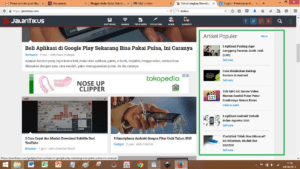
Choose and create the best content you can.
d. Wikipedia Indonesia
This website is already very global. Many topics are available on it. You can see this section:

Select several articles that you find interesting. Then, read and rewrite them with your best version.
Beautify Content for Search Engines
Search engines require a little effort from you to index your content.
You can beautify content for search engines by paying attention to these things:
12. URL Structure
URL is the address you use to make it easier for readers to find your blog. For example, http://papapram.com.
In content, usually, URLs will have a few more words added. For example, http://papapram.com/additional-word-1-additional-word-2-etc.
Most bloggers do not pay attention to this. However, organizing your content URL is very beneficial for your blog.
Organizing the URL structure of your blog will make it easier to recognize and understand your content.
There are 4 types of URL structures you need to know:
a. Simple Structure
For example:
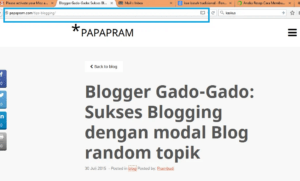
This structure aims to make it easier for readers to recognize the topic of your content. This structure usually consists of only 3 to 5 words.
b. Structure with Category
This structure only adds category elements.

This structure aims to inform readers that the content being read is just one of several contents within the category.
c. Structure with Date, Month, and Year
Almost the same as the previous structure.
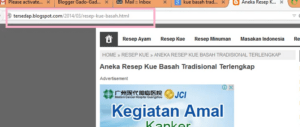
This URL structure aims to show readers how fresh the content being read is.
Because most readers want to enjoy content that is truly fresh and up to date.
d. Irregular Structure (Do Not Use)
I still often encounter content like this.

Avoid organizing URL structures like this because readers cannot identify the URL, like this.
Setting URL Structure
For WordPress users, setting up this URL structure is very easy. Please click:
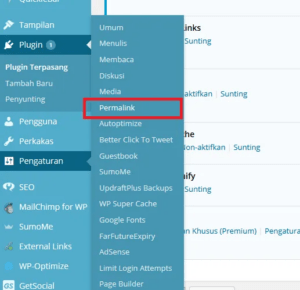
Please choose the type of URL structure you want.

Building Backlinks
13. Being the Best
If you often encounter titles like this on Google:

That’s what I mean by being the best group. If your blog can enter such articles, it is a very good backlink.
How can a blog enter an article like that?
First, contact the author of that blog.
Second, inform them that your blog also has the same theme as their article.
Third, politely ask them to include our blog in the article.
FYI: Things to consider before contacting the author, make sure that your blog’s theme matches the article.
14. Broken Link Building
Sometimes, an article suggests readers to open another blog using a link. Unfortunately, the link provided by the author is dead.
However, the reader has already hoped to get more information. And..
If you often encounter something like this, stop worrying and being upset. That’s an opportunity.
How come?
The technique of rebuilding broken links that we are discussing now is based on the existence of broken links like the case earlier.
Then, if I want to use this technique, what should I do?
Create an article better than what the author recommended earlier.
Contact the blog owner.
Tell them that the link they included in their article is broken. Then, give them the link to your article.
This technique usually gets a positive response from the blog owner. Because they think you have helped them so that their article does not disappoint readers.
You can find out broken links on blogs using the tool:
Deadlinkchecker. Use this tool by entering the target address in the available column:
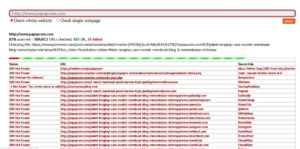
15. Image Optimization
This is an automatic technique as a form of appreciation for your work. The condition is, you must have original images. If your image is original, be prepared to accept the fact that your image will be displayed on various blogs.
What’s in it for me?
You will get free backlinks. Without bothering to ask for it. Because Image Search Engines will automatically record you as the first author and most likely as the copyright owner of the image.
So, from now on, make every image of yours original.
You can use the TinEye Tool to find out who is using your created image.
16. Activate Words or Sentences
Sometimes, there are blogs that write the blog name or our name in their posts. However, the word or sentence indicating it is not a link.
This is also your chance.
Contact the blog owner and politely ask them to make that word or sentence a link leading to your blog.
You can find out who has written your blog name with tools:
Keyword Strength
Related to Keywords, there are two types of keywords. Namely
- Head Keyword
- Long-Tail Keyword
Both types of Keywords must be maximized.
Many already know that Head Keywords are content types that have a fairly high challenge value. Meanwhile, Long-Tail Keywords are the complete version of Head Keywords that are often used nowadays.
In simpler terms, Head Keywords are the main vocabulary about something. For example, shoes, cheap clothes, second-hand clothes.
While Long-Tail Keywords are word arrangements that clarify the value, nature, or even information of Head Keywords. For example, cheap shoes under 100 thousand, quality cheap clothes for overweight women, second-hand clothes under 50 thousand.
You can optimize both types of keywords above using several Tools.
17. Getting Valuable Keywords with Tools
a. Google Keyword Planner
Enter the keyword in the column. Then, look at this part.
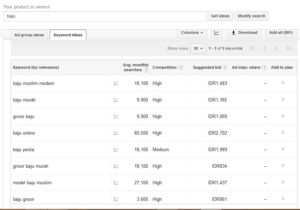
b. Google Suggestion
Enter the keyword in the search column. Then, look at this part.
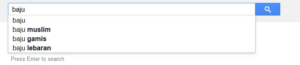
Look at the bottom of the results.
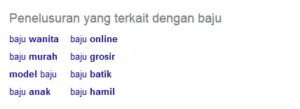
c. Google Webmaster
Go to your Google Webmaster page. Select the Blog you have registered. Then, click on this part.
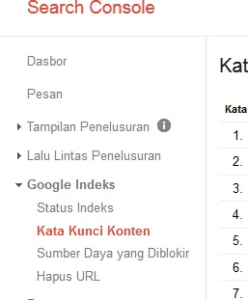
Appropriate Blog Structure
The right structure will tend to make readers linger in the blog.
Conversely, a messy structure will confuse readers. Readers tend to feel confused by the contents of the blog.
Building a blog structure has several main advantages, including:
- Making it easy for visitors
- Forming a structured website
- Distributing high-authority content to other pages on the website.
Therefore, building a blog structure is something you should do immediately.
18. Building Blog Structure
To build the right content structure, you need to practice internal link building techniques.
The internal link building technique is used to connect or link one article to the previous article.
In other words, between one article and another, they reinforce each other. To do this, you need to create links embedded in the content. In the form of words or sentences.
How? follow these 6 steps:
a. Choose compatible vocabulary
I often find that bloggers create internal links without considering their compatibility with the sentence.
Compatibility here means that the link is made by considering the sentence structure. The main topic discussed.
Don’t force it.
Discussing something, suddenly a word appears. This can make readers uncomfortable when enjoying the information.
Also, it would be better if in one article, there are a maximum of 3 internal links. This is so that readers are not confused when they are interested in clicking on the available links and returning to the original article.
b. Stop inserting irrelevant things
Irrelevant things are often encountered when reading an article.
Is that correct?
The writer just places the link wherever he wants. Not caring about
the harmony of the sentence.
This not only disturbs but can also make readers lazy to come back to our blog.
Attributes in the header or sidebar sometimes do not help readers to explore the blog more. Instead, they tend to confuse readers.
Pay attention to this.
If it’s not too important, then attributes in the header should be removed.
c. Conversely, insert important things
Inserting several relevant links is indeed highly recommended when building link building in a blog.
Please note. Effective link building should complement the article being read. Not become a distraction for the reader.
Make readers enjoy the available links as complements to the article they are enjoying. Not the other way around.
d. Always ensure DoFollow
I often forget to do this. “DoFollow” is a technique used to ensure that search engines index the links we have created.
If the link status is “NoFollow,” then all our actions to build internal links will be in vain.
e. Get rid of unnecessary ornaments
Usually, in a Blog, there are many navigation buttons. It is located at the top. And always appears on every content. Whether it’s on the Home page, articles, or Pages.
Starting now, only install important menus.
Menus such as Home, Privacy Policy, Category Menu, and the like, please remove them.
There are already many menus that direct readers to your Blog’s Home. For a blog that consists of articles, menus such as Privacy Policy and the like are not so important.
All of this is done so that readers feel comfortable while enjoying the content.
The next SEO technique is…
Responsive Design
19. Setting Up Your Website to Support Mobile View
Data shows that the use of smartphones in Indonesia is increasing over time.
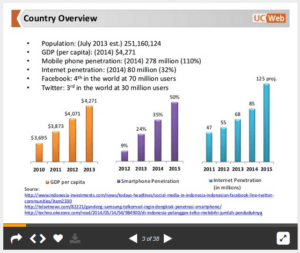
Certainly, the likelihood of smartphones being used as a medium to access blogs is quite high.
Therefore, strive to use a responsive theme or template for your blog.
You can use Google’s Responsive Check to determine whether your blog is responsive or not.
Or use the Responsive Test tool.
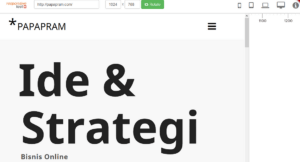
If it turns out that your blog still uses a non-responsive theme or template, you can choose one from a collection of responsive themes for WordPress users or 64 ready-to-use responsive Blogger template references.
All the references I provided earlier are available for free download.
Content Distribution
It is highly advised not to distribute content randomly, as it will be futile and a waste of your time.
Not all readers are interested in reading your content. In fact, some may be intrigued by its contents.
Spread your content using the following strategies:
20. Effective Content Distribution Techniques
There are five strategies for sharing content effectively:
- Creating a sharing schedule
- Editing, changing, and attributing content
- Adding Images/Photos
- Setting targets
I explain the above five strategies along with tutorials on the page Special strategies for sharing content to attract readers
Additional
21. Outbound Link Strategy
This term may be unfamiliar to novice bloggers like you.
An outbound link refers to links included in your content that are relevant to its topic.
In academic terms, outbound links can be likened to footnotes in a paper or thesis.
Outbound links are used to strengthen the authenticity of content.
Although considered negative by some bloggers, outbound links are actually one way Google evaluates the quality of content.
[bctt tweet=”In the end, all knowledge must be put into practice. Knowing and understanding alone are not enough to make you successful”]
Now it’s time to put it into practice…
Implement the tactics above step by step.
It’s a somewhat lengthy process, based on my experience, which involves creating content and adding various supporting attributes to it.
Because a blog heavily relies on the quality of its content. Although other factors also play a role.
Meanwhile, to assess the quality of content, bloggers must periodically analyze it using various internet marketing tools.
Use all the skills and opportunities you have.